Having bought an iPad as a lightweight digital sketchbook for work (at least that's how I justified the purchase), I've put the device and assorted apps I think would be most helpful to artists through the paces. Here are the results:
Sketchbook Pro ($7.99), Autodesk

Sketch of Monica from my upcoming animated short MONICA,
done with Sketchbook Pro
PROS:
-pretty much the best drawing app of the bunch as drawing feels just right, like drawing in a "sketchbook" only without the grey graphite smudges on your drawing hand
-nice selection of brushes and very deep brush customization features
-has layer modes with options (such as Multiply, Add, and Screen)
-capable of exporting fully layered images to Photoshop via PSD files (a plus if you have a complex drawing)
CONS:
-using the three-finger-tap to access panels and undo/redo takes some getting used to
-doesn't quite have ALL the features of its PC/Mac big brother
-smudge/smear tool could be much, MUCH better
-for the time being, no customization for image resolutions
-limited undos
Overall experience: For $7.99, Sketchbook Pro is a STEAL, especially considering that the full desktop version costs well over $100. Definitely a 'must have'.
Art Studio ($2.99), Lucky Clan
PROS:
-GREAT value for $2.99
-incredibly easy drawing interface, very intuitive
-drawing feels fantastic
-decent smudge/smear tool is better than Sketchbook Pro's
-good brush customization options
-image resolution options off the bat (from 768 x 768 all the way up to 1024 x 1024)
-contains very cool video tutorials that actually teach new artists how to draw heads, hands, and other things
-full-screen filters that instantly turn your drawing into black and white, invert colors, blur/ sharpen, edge detect, and emboss
CONS:
-maybe it's just me, but in pushing the app, performance began to lag and brush strokes weren't registering properly
-brush selection is not as deep as Sketchbook Pro's
-layer modes do not have Multiply, Add, Screen, etc. type of selections
Overall experience: Cent for cent, this app is the most valuable of the bunch. It does a lot of the same things Sketchbook Pro does. However, every time I used it for any length of time, and intricate drawing, the app's performance faltered a bit. Still, that should not deter you from making this part of your iPad drawing repertoire. I say it's a must have, if nothing else, for the image resolution option.
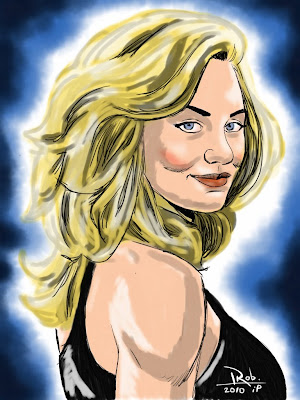
Quick Sketch of Agent Sarah Walker from CHUCK, done in Art Studio
Brushes ($7.99), Steve Sprang
PROS:
-simple user interface
-drawing feels nice and loose
-contains video playback of the drawing process
-layer modes have Multiply, Screen, Overlay, and Color (transparency) options
-neat rotate layer tool
-direct upload to Flickr (if that's important to you)
-lots of undos available
CONS:
-no decent smudge/smear tool
-brush selection is quite small and has the standard brushes found on just about every other mobile drawing device, (like vsPainter)
-brush customization options are limited
-unless I'm doing something wrong, it flattens a multi-layered image when exporting it to photos, or e-mail
Overall experience: Brushes is a nice app. Though for $7.99, I expected more. However, this app is very capable of producing some very nice art primarily with the great layer options available (though it's a shame the layers won't export. One can't have everything for $7.99, I guess.)
 Quick sketch of Captain America using Brushes (with a little blending help from Sketchbook Pro)
Quick sketch of Captain America using Brushes (with a little blending help from Sketchbook Pro)LiveSketch HD ($0.99), Yan Rabovik
PROS:
-nice drawing feel
-sketches do look nice (if you don't mind "enhanced marks")
-great program for people who have trouble sketching
CONS:
-the strokes have these "enhancement marks" that artists capable of making their own will find annoying
-drawing lines tend to get "cornered" in making round strokes
-no brush selection or customization, layer modes, and none of what the other drawing apps offer
Overall experience: This app would be a nice one for kids learning to draw, or drawing enthusiasts who want a little help with the way their drawing looks. However, if you're a hardcore artist, you may want to skip this one.
Paintbook ($2.99)- (the only vector-based app of the bunch reviewed here), Sean M. Puckett
PROS:
-vector-based drawing interface makes for easy fill-ins of shapes
-great app to easily make logo images and iconic graphic-based artwork (though no Bezier curves, if you prefer Adobe Illustrator as your drawing program of choice, this one's for you as it allows you to create Illustrator-type designs)
-image size customization can be set in inches (up to 200x200 in.- or so they claim)
-deep options in the settings screens allow you to set print options from RGB/CMYK color, among other useful things
-graph paper option serves as a drawing guide to draw straight lines
CONS:
-unless I missed it, no options to draw simple shapes, which I find odd for a vector-based app
-only way to erase is via undo
-no "redo" button
-no layer support (seriously)
-exporting images done via a snapshot from 1 to 9 megapixels (which actually makes your nice and clean vector-based artwork look pixelated)
Overall experience: Paintbook actually has a lot of potential. Perhaps future updates will improve on this app's shortcomings, but for now, this is more of a vector-based idea maker than semi-decent publishing program.
Layers-Pro Edition ($5.99), Gotow.net
PROS:
-nice feel to drawing, very loose
-great smudge/smear tool (perhaps the best one)
-decent brush selection and options (brush offset feature is especially nice, as it allows you to get more interesting strokes)
-history bar like in Photoshop
-image resolution customization
-e-mailing/exporting option of PSD layer files available
CONS:
-occasional weird "cornering" of drawing strokes hiccups
-user interface could be a tad bit easier to navigate
-stability issues arise when really pushing the program, especially during PSD export
Overall experience: Layers is really quite nice. Once you get past the user interface, you'll find yourself enjoying the app quite a bit.

Quick sketch of Batman, using Layers.
Adobe Ideas (FREE), Adobe
PROS:
-simple user interface
-no frills drawing features
CONS:
-feels like drawing on Adobe Flash (and if you know what that's like, you know what I mean-vectorizing lines without regard as to how you originally drew them)
-absolutely no other noteworthy features
Overall experience: I can't say Adobe Ideas is a letdown because it was, after all, FREE. However, I can see the potential in this app if Adobe supports it and gives it more features from it's PC/Mac big brothers' software suite, which would be sweet. (That is, of course, if Apple and Adobe ever kiss and make up.)
 Quick Sketch of Iron Man using Sketchbook Pro
Quick Sketch of Iron Man using Sketchbook ProOverall, drawing on the iPad is a great experience. All the apps above are good in their own way, and it's best to view them as sketching tools rather than full production tools like you probably use on your desktop or laptop. And just like those programs, one can easily jump back and forth on these apps adding things to an image using specific tools from a certain app. I imagine that in years to come, more and more artists will embrace the iPad (or another lightweight portable tablet) as their digital drawing tool of choice because doing so will completely eliminate the need for scanning and cleaning up traditional sketches that initiate a final digital drawing. (Though I doubt anything will ever completely replace traditional drawing.)
Yet I have to say, as neat as the iPad is for digital drawing, it by no means is a suitable replacement for the Cintiq, or Modbook tablets, as it is supremely underpowered compared to both of those devices. The Cintiq and Modbook have TOTAL precision control and pressure sensitivity, which the iPad lacks. Plus, you can run the full versions of PC programs on them and take advantage of all their capabilities. I can't see myself doing my main design and animation work on the iPad in its current configuration simply because those other two tablets are far more superior (with the Modbook being the undisputed king of the mountain.) But the iPad is terrific for idea sketching on the go!
Financially speaking, being that the cheapest Cintiq runs $1,000 and the Modbook $3,000 ($5,000 + if you get the new Modbook Pro with touchscreen capability), the cheapest iPad (16 GB Wi-Fi at $499) not a bad buy at all, and makes for a great alternative tablet. Also, consider that if you did get an iPad, the apps reviewed above would only cost you about $28 for ALL OF THEM compared to the hundreds of dollars the PC/Mac versions cost.
I hope this helps any fellow digital artists out there in curious about this device and its apps.
And if you do decide to get an iPad, pray that it doesn't arrive from Fed Ex all crumpled up looking like a meaningless sheet of paper like mine did. But that's another story for another day.
Happy Drawing,
Rob
Here are some links for you to check out:
http://www.axiotron.com/index.php?id=home
http://www.wacom.com/cintiq/
http://store.apple.com/us/browse/home/shop_ipad/family/ipad?afid=p219%7CGOUS&cid=OAS-US-KWG-iPad-US

